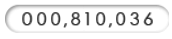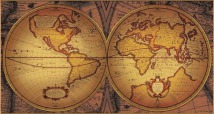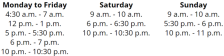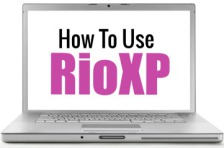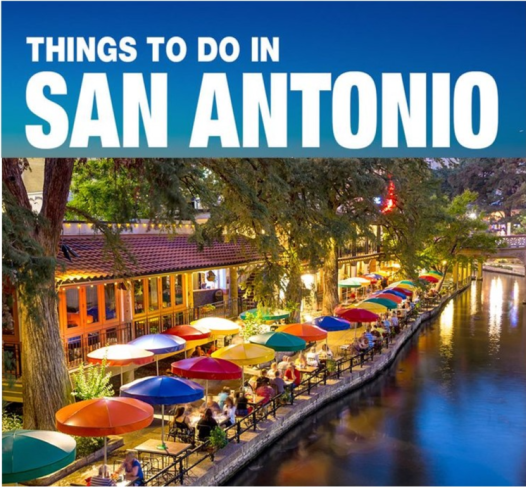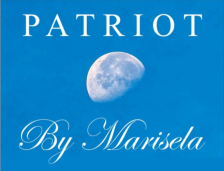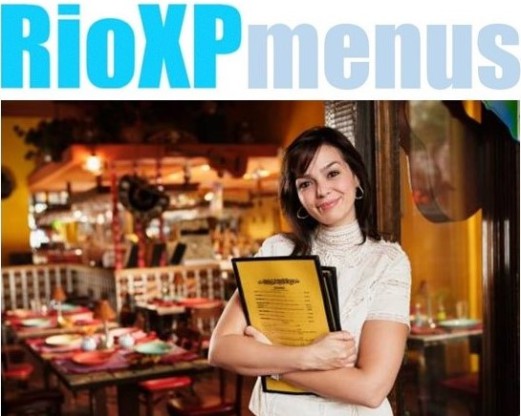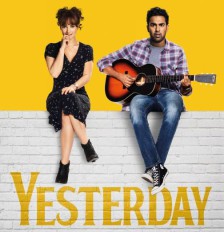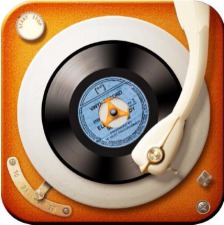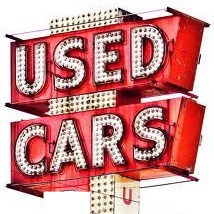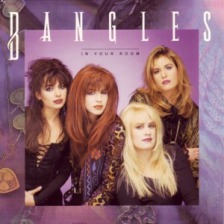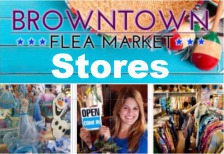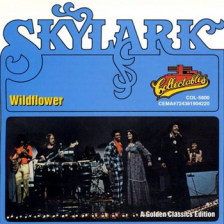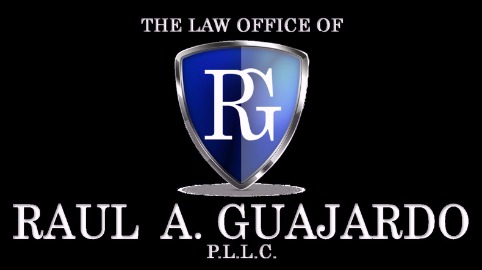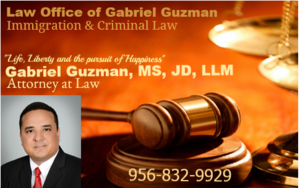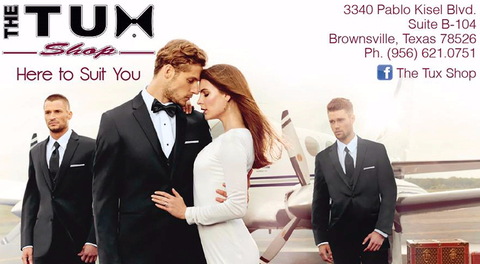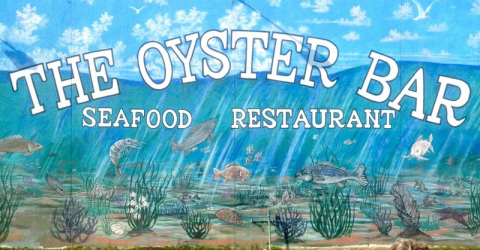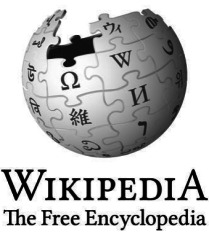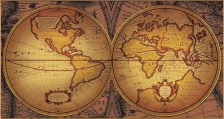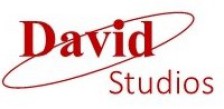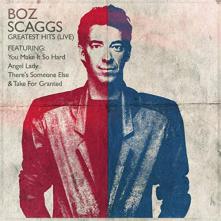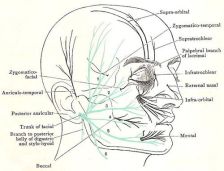For Computers & Laptops Only
R e q u i r e s M u t i p l e O p e n e d S c r e e n s
Not For Phones
However... you can achieve a similar iXPerience on your phone by following these 4 simple steps.
1. Begin by Tapping play on the iXP of your choice.
2. While the iXP is playing, Tap on the YouTube logo located at the bottom of the iXP.
3. Tap the return button until the iXP screen reappears at the bottom of the screen.
4. Continue listening and following the iXP directions.
DO NOT EXPAND VIEW TO FULL SCREEN
Click Play On Any iXPerience Listed Below
- MAY BE VIEWED IN FULL SCREEN -
- MAY BE VIEWED IN FULL SCREEN -
OneTouch City Tour